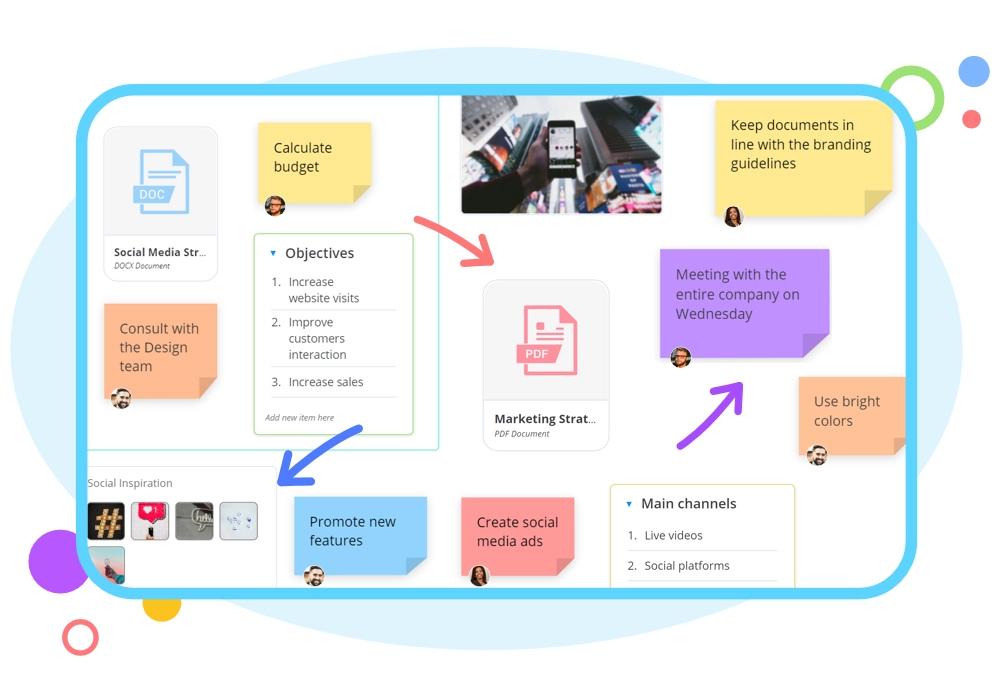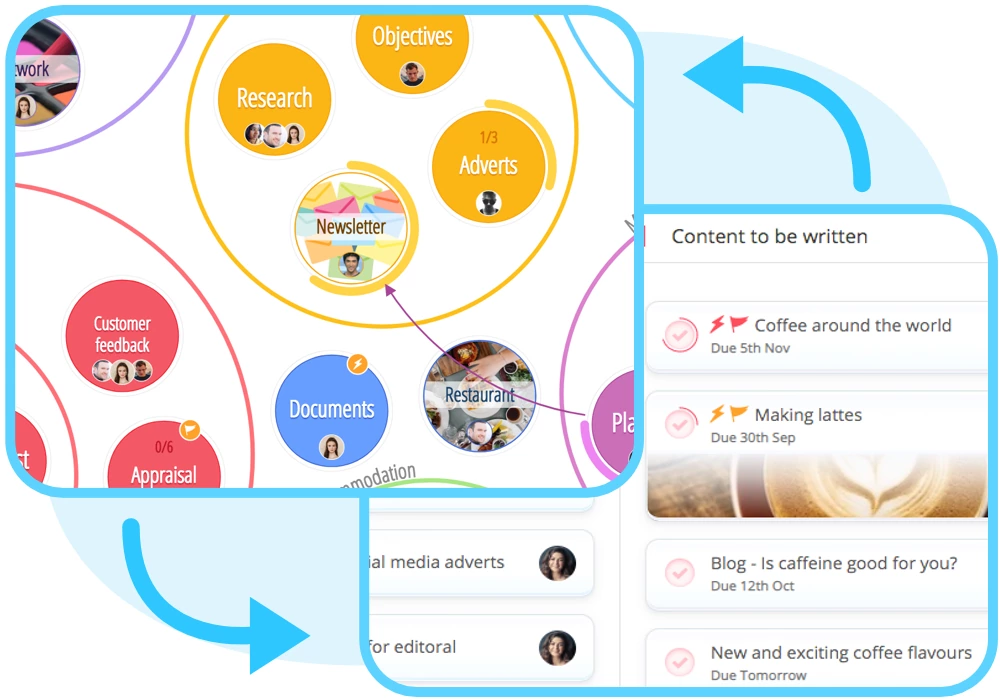DSA stands for Disabled Students Allowance and is a term used in the UK in higher education institutions.
ADHD
Ayoa gives space for creation whilst also offering support when it comes to focussing and streamlining planning to guarantee outcomes thanks to plenty of features assistive with executive functioning.

Dyslexia
Built upon the visual and flexible foundation of mind maps, Ayoa provides a colourful digital workspace designed to make consuming information easier for people with dyslexia whilst also giving them the creative freedom to bring their innovative ideas to life.

Autism
As a neuro-inclusive tool, Ayoa gives people with autism the autonomy to streamline their task-management and reduce overwhelm whilst being able to seamlessly work with others for collaboration, accountability or assistance purposes.